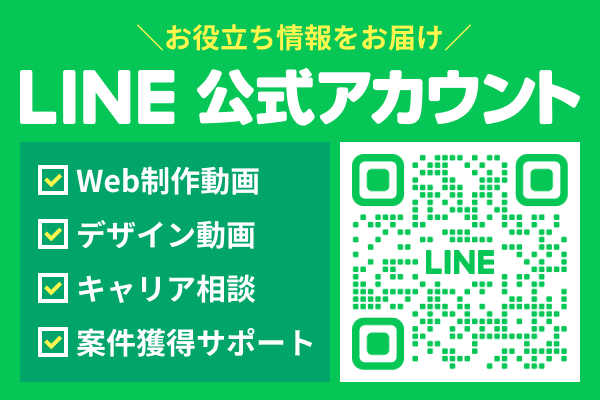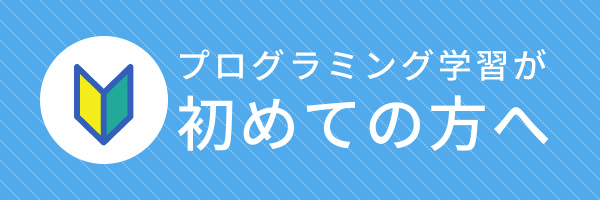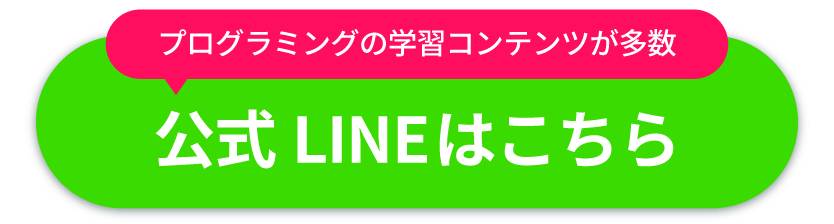問題
7
JavaScript
色を取得して赤なら青にしよう
JavaScriptの問題に挑戦しよう!
問題
「色を取得して赤なら青にしよう」
青色の中に1つだけ赤色のliタグがある
1つ1つクリックしていき、もし赤色だった場合
青色に変えよう。
あらかじめエディタに書くコード
<ul>
<li></li>
<li></li>
<li></li>
<li></li>
<li></li>
</ul>
¥HTML¥
ul{
width: 1000px;
margin: 0 auto 0 auto;
display: flex;
list-style: none;
}
li{
height: 100px;
width: 100px;
background-color: #1d4177;
margin-right: 10px;
}
li:nth-child(1){background-color: rgb(0, 0, 255);}
li:nth-child(2){background-color: rgb(0, 0, 255);}
li:nth-child(3){background-color: rgb(255, 0, 0);}
li:nth-child(4){background-color: rgb(0, 0, 255);}
li:nth-child(5){background-color: rgb(0, 0, 255);}
¥CSS¥
期待する画面
解答と解説(色を取得して赤なら青にしよう)
解説
LINE登録して解答を見る
※ご登録後トークルーム下部にあるメニュー内
「無料問題集※解答付き」を押すと
解答閲覧用URLが届きます
色は「rgb」で取得ができる。
もしその事を知らなくても、アラートやlogに出してみて
まずは一体どうゆう形で取得ができるのかを調べてみる
「#000」の形なのか「red」の形なのか。
憶測を立てつつ検証してみよう