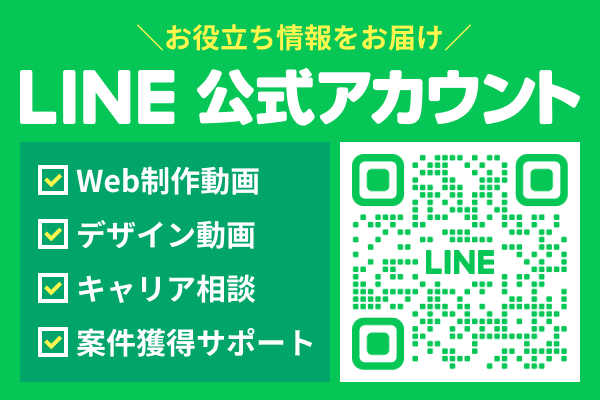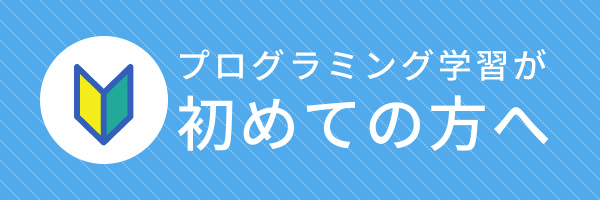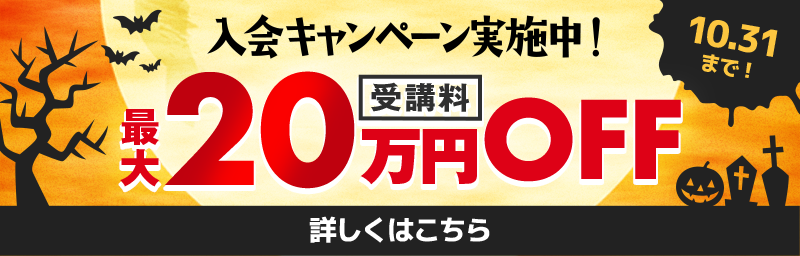問題
9
CSSアニメーション
スライダーをCSSだけで作ろう
CSSアニメーションの問題に挑戦しよう!
問題
「スライダーをCSSだけで作ろう」
今回は簡単なスライダーをcssだけで作ってみましょう!
あらかじめエディタに書くコード
<div class="slider">
<div class="content">1</div>
<div class="content">2</div>
</div>
¥HTML¥
.slider{
width: 300px;
height: 100px;
position: relative;
overflow: hidden;
}
.content{
position: absolute;
width: inherit;
height: inherit;
top: 0;
left: 0;
right: 0;
bottom: 0;
line-height: 100px;
text-align: center;
font-size: 3em;
}
.content:first-of-type{
background-color: cadetblue;
}
.content:last-of-type{
background-color: aqua;
}
¥CSS¥
期待する画面
解答と解説(スライダーをCSSだけで作ろう)
解説
LINE登録して解答を見る
※ご登録後トークルーム下部にあるメニュー内
「無料問題集※解答付き」を押すと
解答閲覧用URLが届きます
最初の0〜5%で右からフェードイン、50〜55%で左へフェードアウトさせます。そして、片方にアニメーションにかかる時間の半分だけの時間をanimation-delayで遅らせます。以上で1番簡単なスライダーの完成です。